Your cell phone camera roll is a treasure trove of photos that you can use for your social media posts. Instead of always relying on professional photoshoots or stock images, your camera roll can provide a variety of authentic and relatable content for your audience. Here are some tips for using your iPhone camera roll for your social media posts:

1. Organize Your Camera Roll
Organizing your camera roll is essential to finding the right photos for your social media posts. Create folders or albums for different types of photos, such as product shots, behind-the-scenes photos, or customer photos. This will make it easier to find the right photo for your post.
2. Edit Your Photos
Editing your photos can enhance their quality and make them more visually appealing for your social media posts. It can also help with branding and keeping your IG grid consistent. Use editing apps, such as Lightroom, to adjust the brightness, contrast, and saturation of your photos. You can also add filters or crop your photos to fit the dimensions of your social media platform.
3. Use a Variety of Photos
Using a variety of photos can keep your social media posts fresh and engaging for your audience. Don’t be afraid to mix and match different types of photos, such as product shots, behind-the-scenes photos, or customer photos. This will showcase different aspects of your brand and create a more authentic and relatable brand image.
4. Showcase Your Real Life
For most, the camera roll is 90% pets and kids. And maybe a handful of selfies. If you hear nothing else I say today, hear this- those are social media gold for your business! Your customers don’t want to be sold to all the time. Nor do they want to hear about how awesome your service or products are every day. A well rounded small business social media account is going to include images of you as a person. Out to dinner at Ricks Boatyard with your spouse, celebrating your daughters college acceptance, walking your dog on the Monon. Share those moments. They stop the scroll and boost your engagement.
5. Don’t Forget About Video
Your iPhone camera roll is not just limited to photos. Use those captured videos for Reels and TikToks. Look for videos that showcase your products or services, behind-the-scenes footage, customer experience, or real life moments. This will create a more dynamic and engaging social media presence for your brand.
If you feel like you’re posting the same product or service images over and over, dig into your camera roll. You may just have some amazing pics or videos hanging out in there. Remember to have fun and let your brand’s personality shine through in your posts.
think we might be a fit?
Let’S TELl Great STories
Ready to start creating a vibrant, captivating brand... or just have me to do it for you? Let's get started.
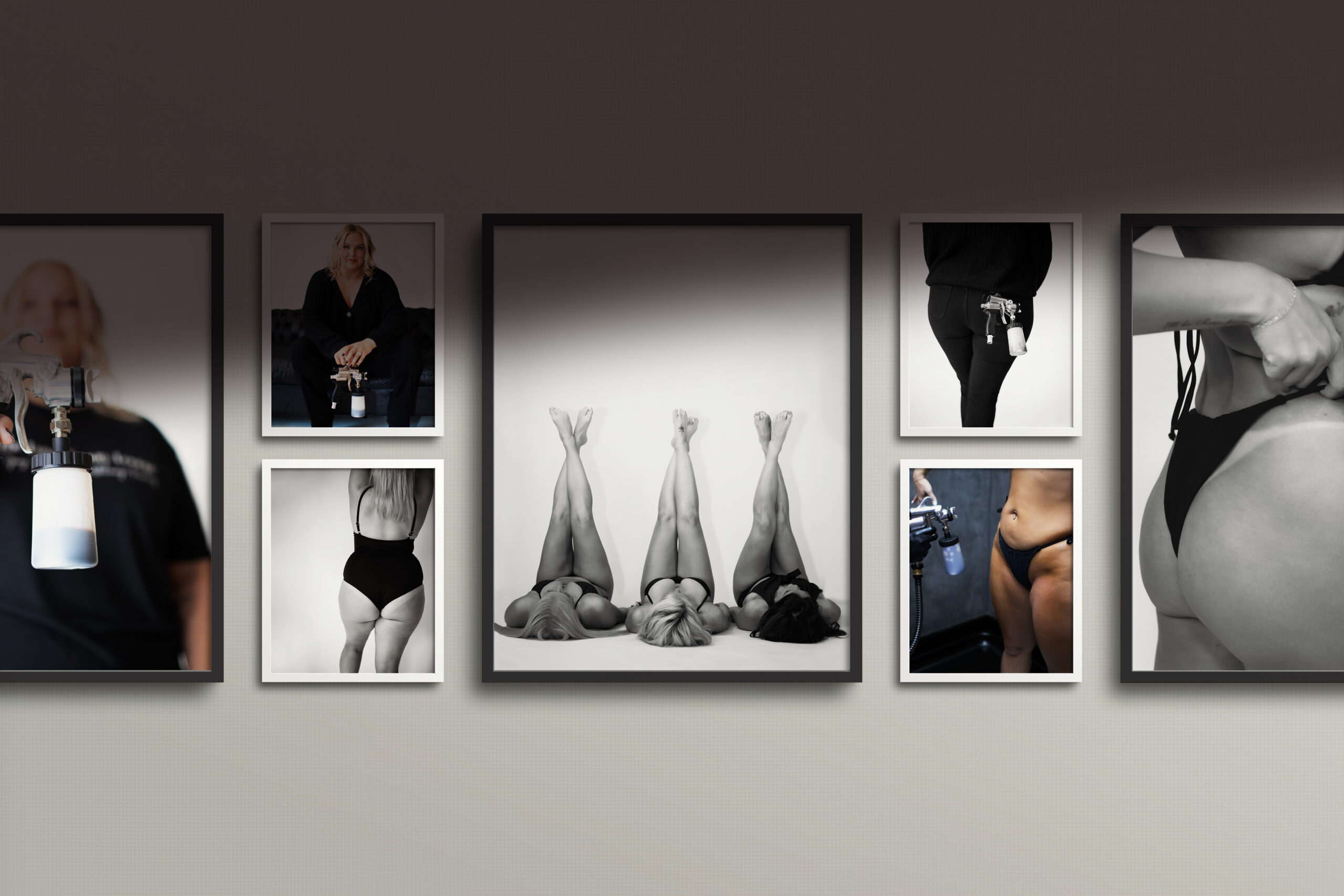
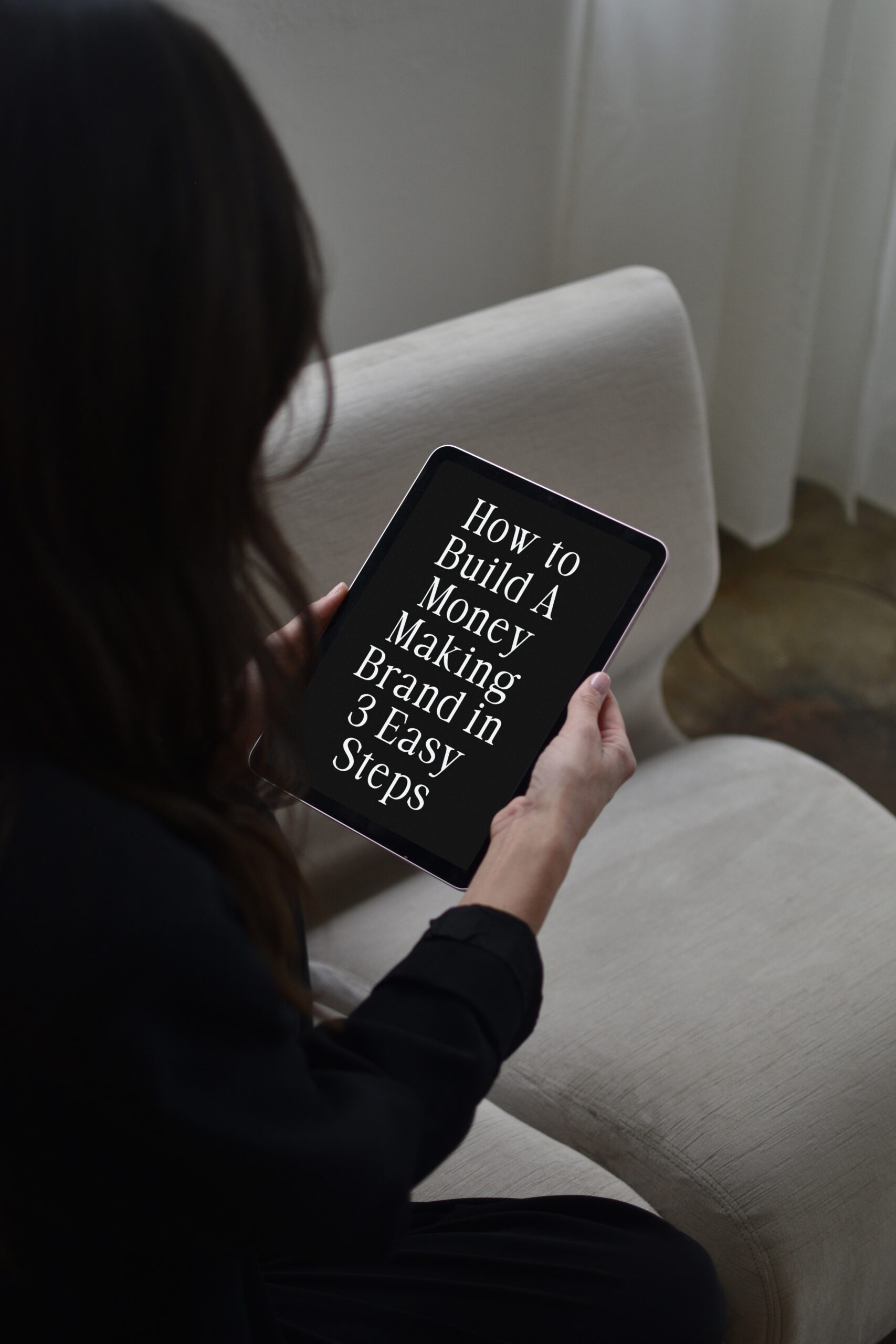
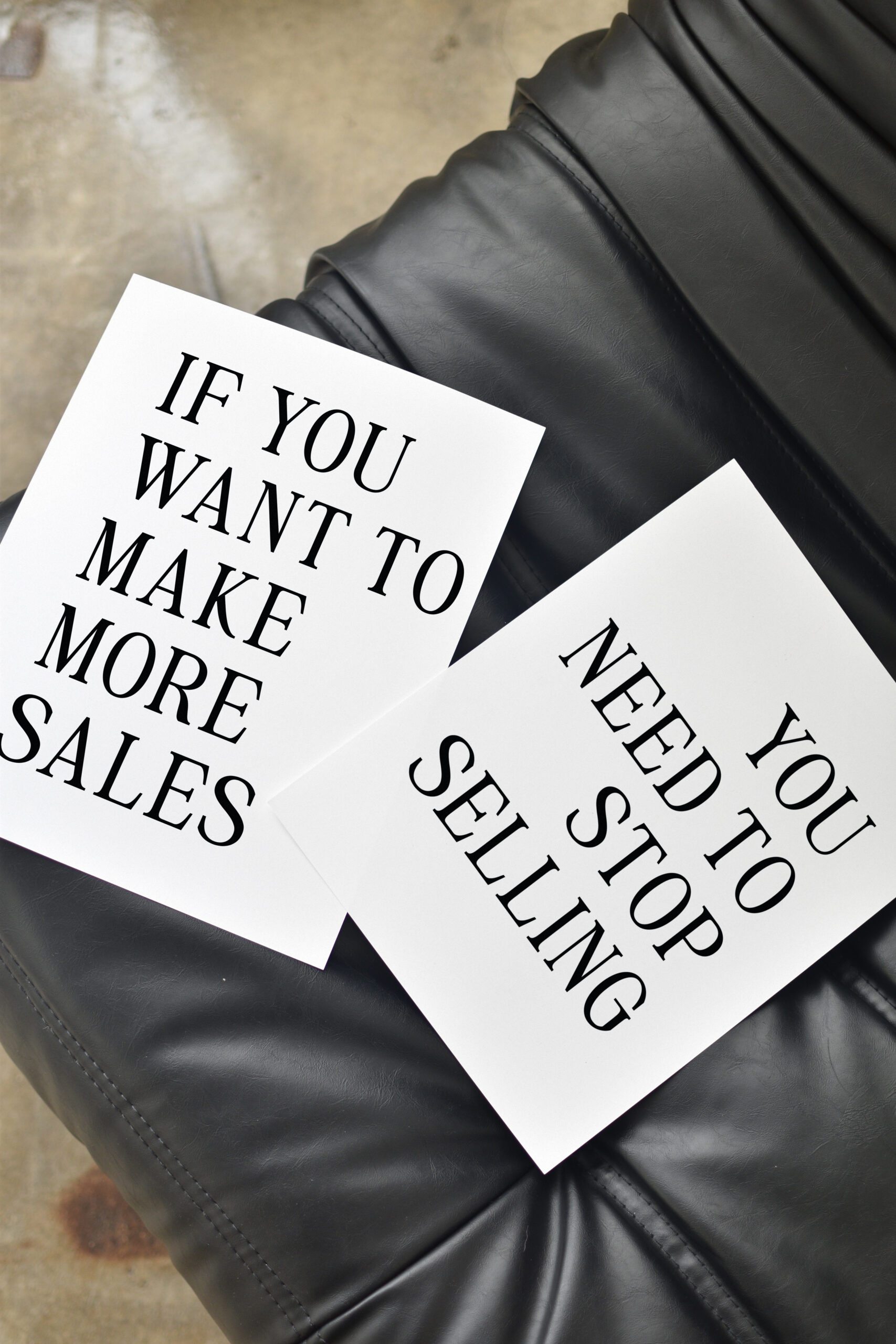
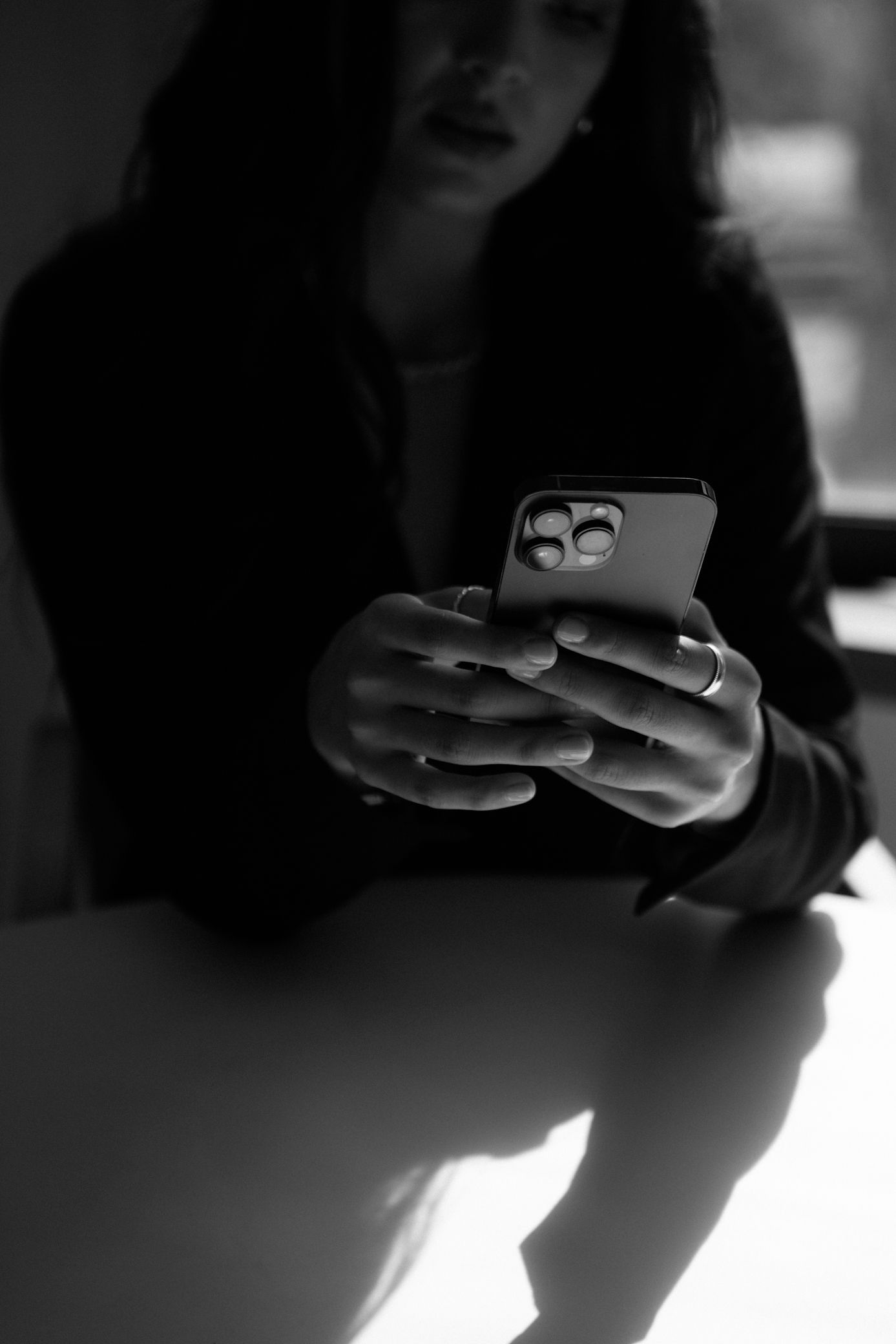
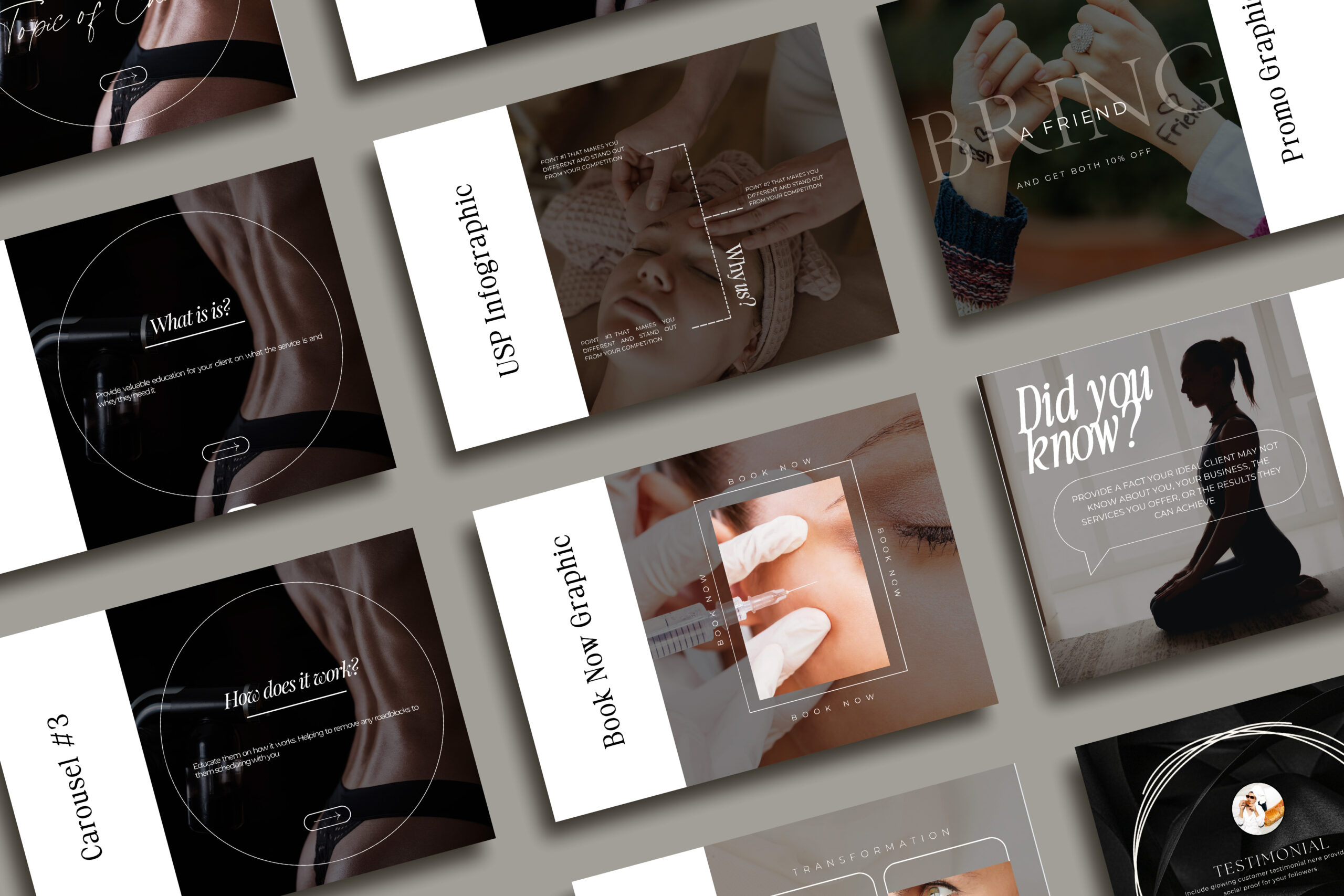
+ Show / Hide Comments
Share to: